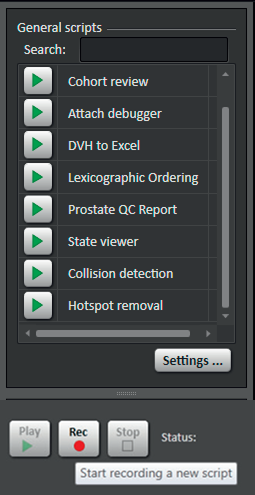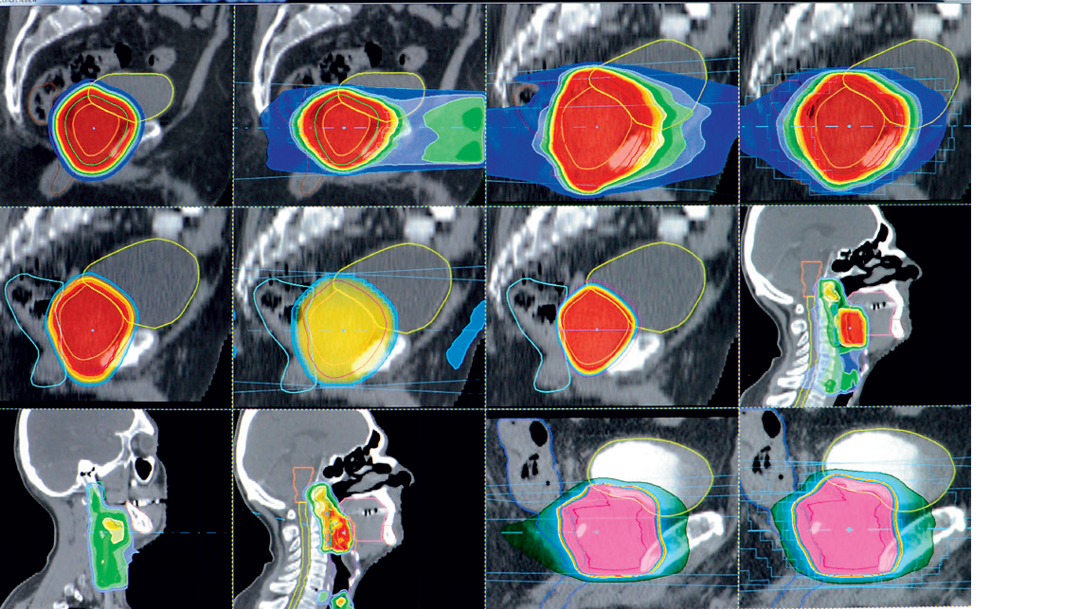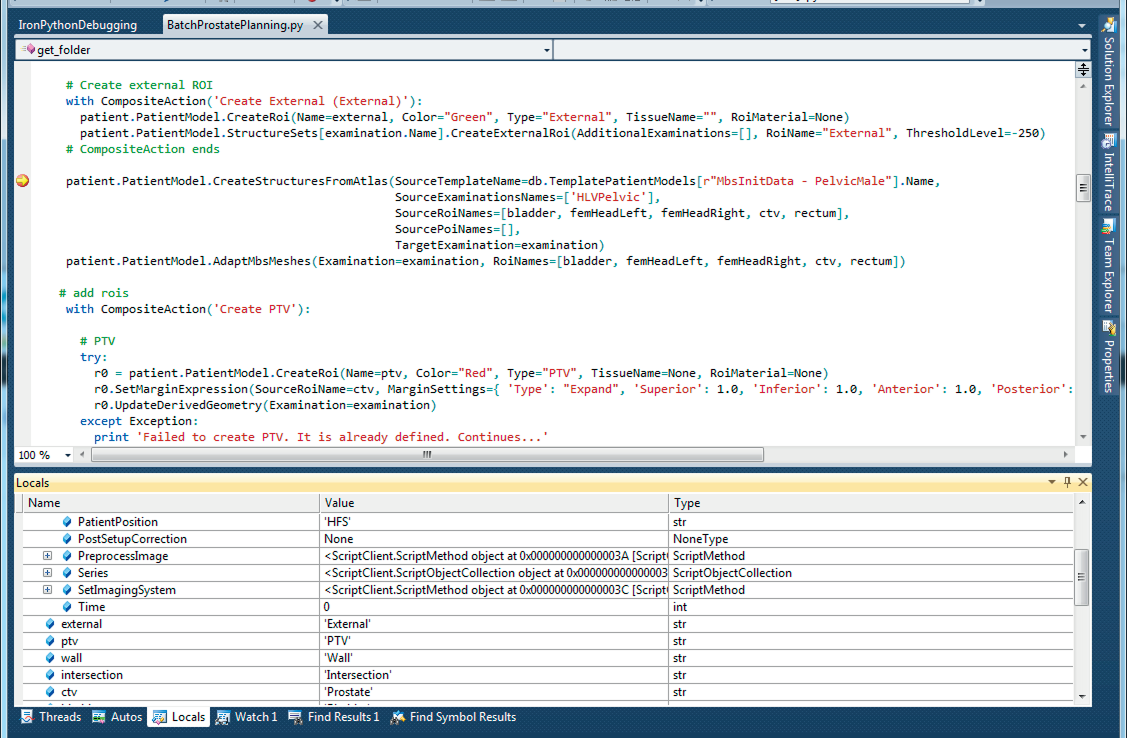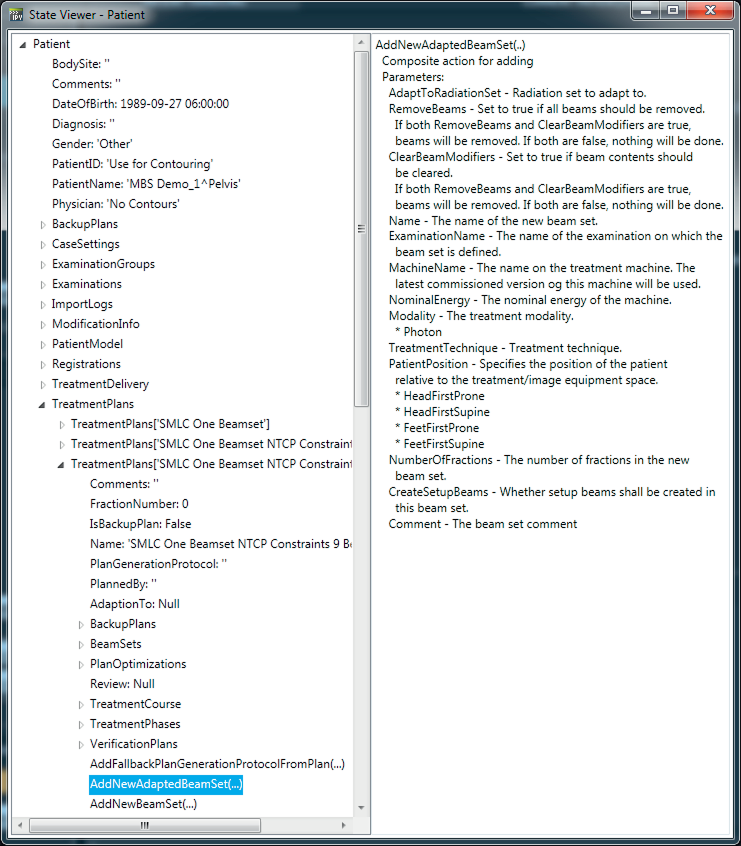SCRIPTING CAPABILITIES
Automation
In the day to day clinical practice, there are often numerous check lists which must be executed manually at various stages in the process. For instance, quality related properties to check in a plan before approval. These procedures vary from clinic to clinic and cannot therefore be fully supported by the treatment planning system outof- the-box. But through scripting, the clinic specific procedures can be automated. For instance, a script can check for properties in a plan such as small segments, disconnected target volumes, hotspots, undesirable gantry and couch angles or similarly and display a warning message or create a report.
RayStation in itself supports automation of plan creation, structure definitions, beam placement, definitions of objectives and clinical goals through the planning protocols. Scripting can also be used to automate these steps, and it is a matter of preference which method to use. Scripting allows for more customization whereas planning protocols are easier to get started with.